Website traffic statistics
Detailed Website statistics are not public available. However, a general overview is public available from companies specialized to website traffic statistics. Let’s test the popular blog Mashable. Replace “mashable.com” with the URL you want to test
- Alexa: http://www.alexa.com/siteinfo/mashable.com
- Compete.com http://siteanalytics.compete.com/mashable.com
- Quantcast.com https://www.quantcast.com/mashable.com
Get Google pagerank for a website
PageRank was developed by Google founders Larry Page and Sergey Brin. generally speaking, pagerank measures a web page’s importance (from 0 to 10). More details here.
Use one of the available online tools (captcha verification required)
- http://pagerank.chromefans.org/pagerank-checker/
- http://www.prchecker.info/check_page_rank.php
- http://www.checkpagerank.net/
Get the number of Website indexed pages in a search engine
Search the term site: mashable.com (replace “mashable.com” with the URL you want to test) in famous search engines. The number of results is the number of indexed pages:
- Google: https://www.google.com/search?filter=0&q=site:mashable.com
- Bing: http://www.bing.com/search?scope=web&setmkt=en-US&setlang=match&FORM=W5WA&q=site:mashable.com
- Yahoo: http://search.yahoo.com/search?fr=sfp&p=site:mashable.com
- Yandex (Russia): http://yandex.ru/yandsearch?text=site:mashable.com&lr=10418
- Baidu (China): http://www.baidu.com/s?ie=utf-8&wd=site:mashable.com
- Goo (Japan): http://search.goo.ne.jp/web.jsp?OE=UTF-8&mode=0&IE=UTF-8&MT=site:mashable.com
Don’t be surprised if the results differ.
Get Website backlinks
What is “backlink”? From the excellent Wikipedia article:
Backlinks, also known as incoming links, inbound links, inlinks, and inward links, are incoming links to a website or web page. In basic link terminology, a backlink is any link received by a web node (web page, directory, website, or top level domain) from another web node. Inbound links were originally important (prior to the emergence of search engines) as a primary means of web navigation; today, their significance lies in search engine optimization (SEO). The number of backlinks is one indication of the popularity or importance of that website or page (for example, this is used by Google to determine the PageRank of a webpage). Outside of SEO, the backlinks of a webpage may be of significant personal, cultural or semantic interest: they indicate who is paying attention to that page.
Let’s test the popular blog Mashable:
- Using Google: Search for link:mashable.com. Direct url: https://www.google.com/search?filter=0&q=link:mashable.com
- Using Bing: Search for inbody:mashable.com -site:mashable.com. Direct url: http://www.bing.com/search?q=inbody:mashable.com%20-site:mashable.com
- Using Alexa: Direct url: http://www.alexa.com/site/linksin/mashable.com
Don’t be surprised if the results differ.
Social Media share information
Get Facebook shares for a URL
Use the following formula:
http://api.facebook.com/restserver.php?method=links.getStats&urls=URL
Let’s check URL http://www.pontikis.net/labs/jui_datagrid. Click the following link:
the result will be an XML file, from which you can detect various parameters (share_count, like_count etc):
<links_getStats_response xmlns="http://api.facebook.com/1.0/" xmlns:xsi="http://www.w3.org/2001/XMLSchema-instance" xsi:schemaLocation="http://api.facebook.com/1.0/ http://api.facebook.com/1.0/facebook.xsd" list="true">
<link_stat>
<url>http://www.pontikis.net/labs/jui_datagrid</url>
<normalized_url>http://www.pontikis.net/labs/jui_datagrid</normalized_url>
<share_count>6</share_count>
<like_count>4</like_count>
<comment_count>0</comment_count>
<total_count>10</total_count>
<click_count>0</click_count>
<comments_fbid xsi:nil="true"/>
<commentsbox_count>0</commentsbox_count>
</link_stat>
</links_getStats_response>
Get number of tweets for a URL
Use the following formula:
http://urls.api.twitter.com/1/urls/count.json?url=URL_ENCODED
(you may use this tool to encode url)
Let’s check URL http://www.pontikis.net/labs/jui_datagrid. Click the following link:
the result will be a JSON object. The parameter count is waht you are looking for:
{"count":26,"url":"http://www.pontikis.net/labs/jui_datagrid/"}
Get Google plus +1 clicks for a URL
Use the following formula:
https://plusone.google.com/_/+1/fastbutton?url=URL
Let’s check URL http://www.pontikis.net/labs/jui_datagrid. Click the following link:
Use Like Explorer
The easy way: use the nice tool LikeExplorer at http://www.likeexplorer.com:
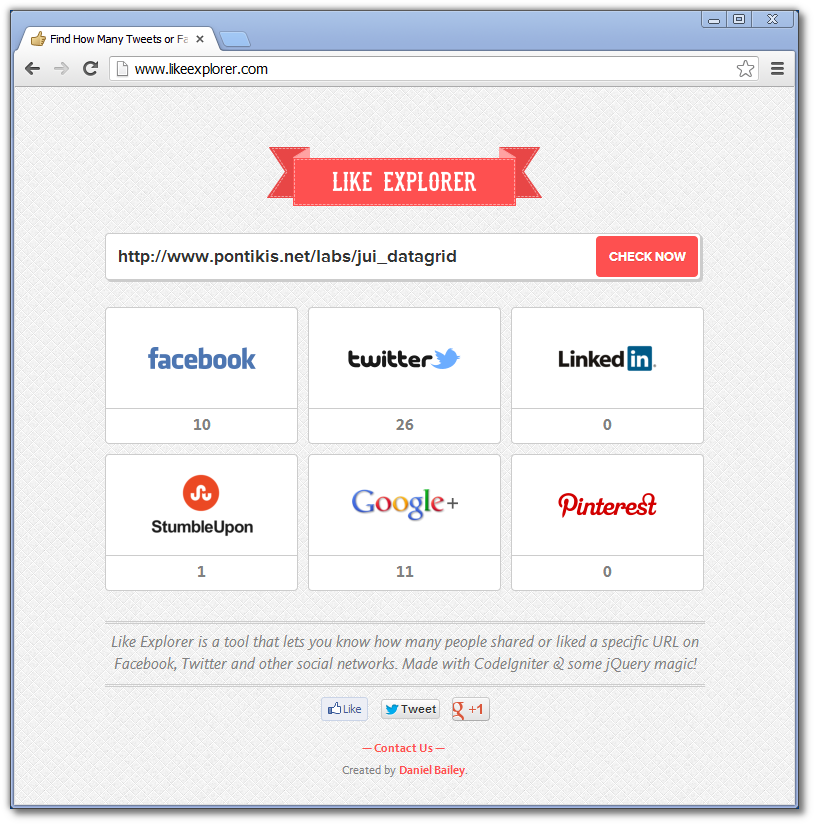
All in one solution
You may have available all the above (and more), using a browser extension.
If you are using Chrome, the recommended solution (Linux, Windows) is PageRank Status Chrome extension available at Chrome Web Store.
If you are not using Chrome, the recommended solution is WebRank SEO extension available for all browsers (including Chrome)
- Firefox: Firefox Addons
- Internet explorer: IE Gallery
- Opera: Opera Addons
- Safari: Safari Addons
- Chrome: https://chrome.google.com/webstore/detail/webrank-seo/mkhilblbmkdnapffblmecglknalglfji.
- Android: Android Market
See the screenshots and have fun!
PageRank Status Chrome extension
Easily access the Google PageRank (PR), Alexa Rank, Compete Rank and Quantcast Rank of the current web page, in addition to getting information on backlinks, indexed pages, cached pages, socials, Whois, Geo IP location and more.
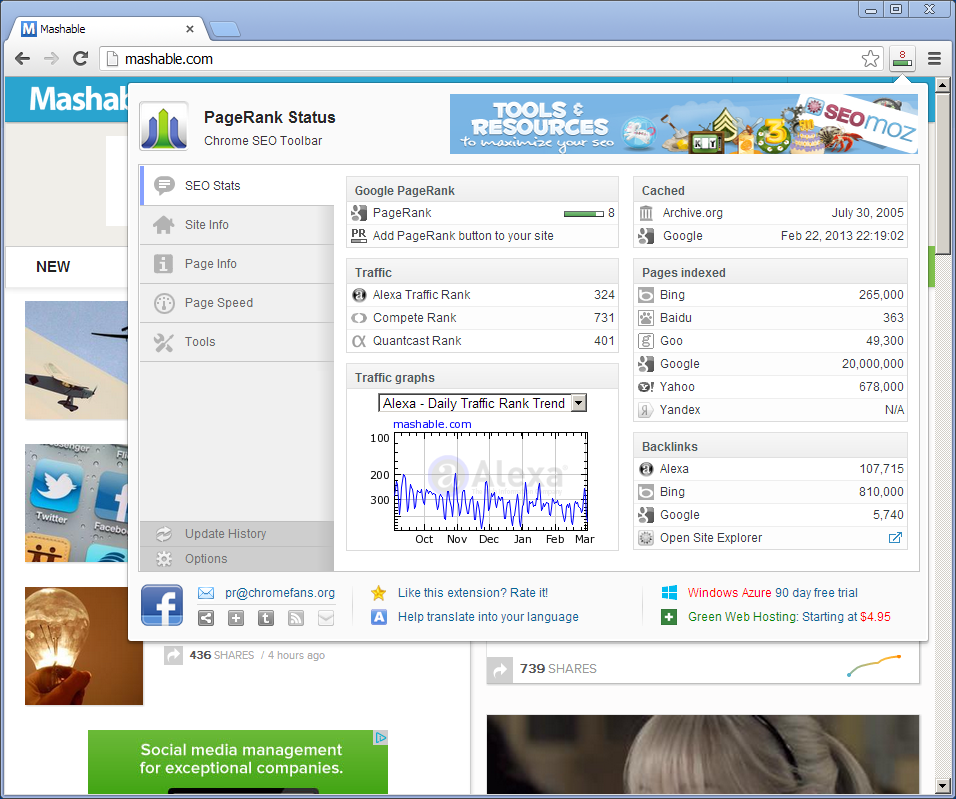
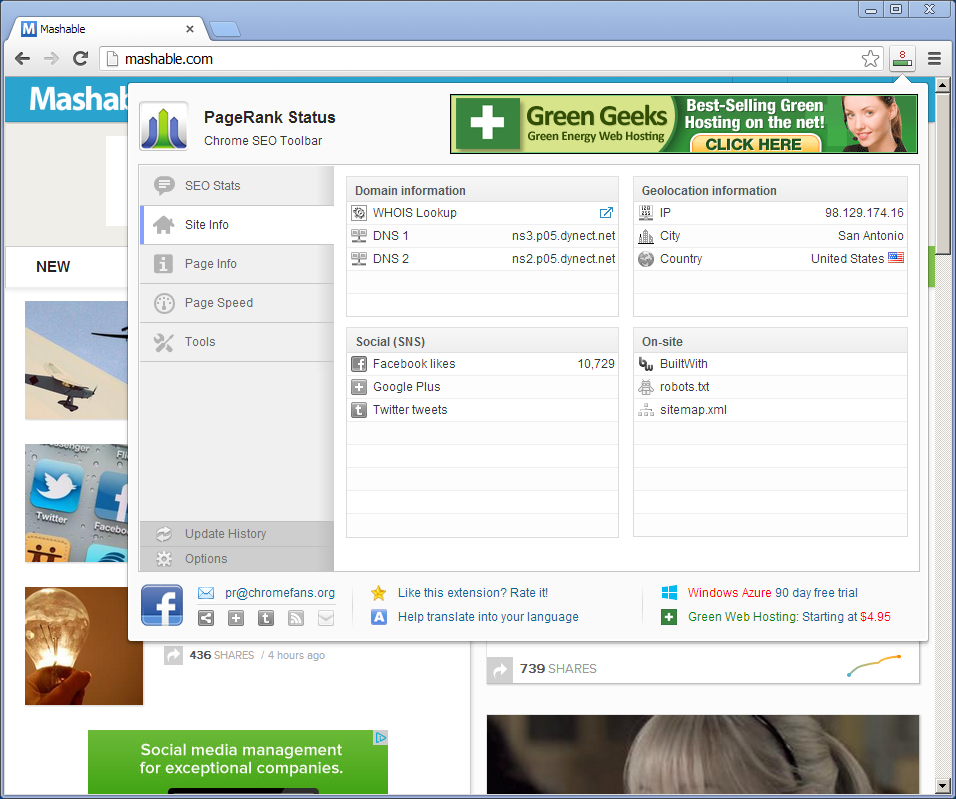
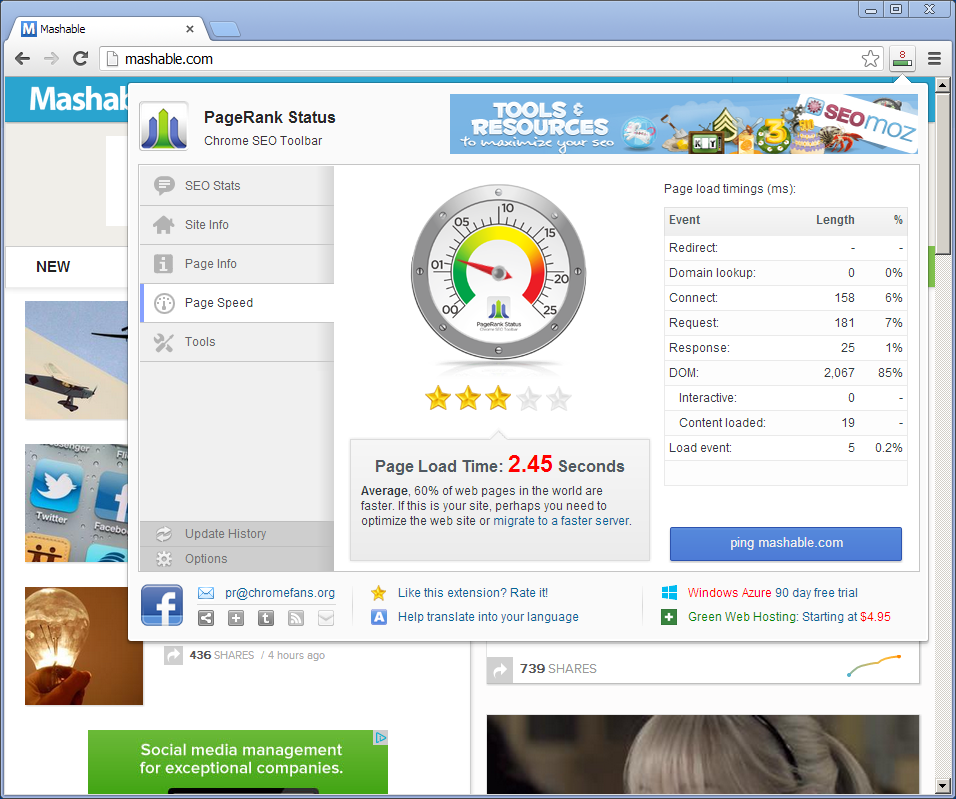
WebRank SEO extension
WebRank SEO provides Google Pagerank, Alexa & Compete Rank, Social Stats, Whois Lookup, Pages Indexed and Backlinks in Google & Bing.
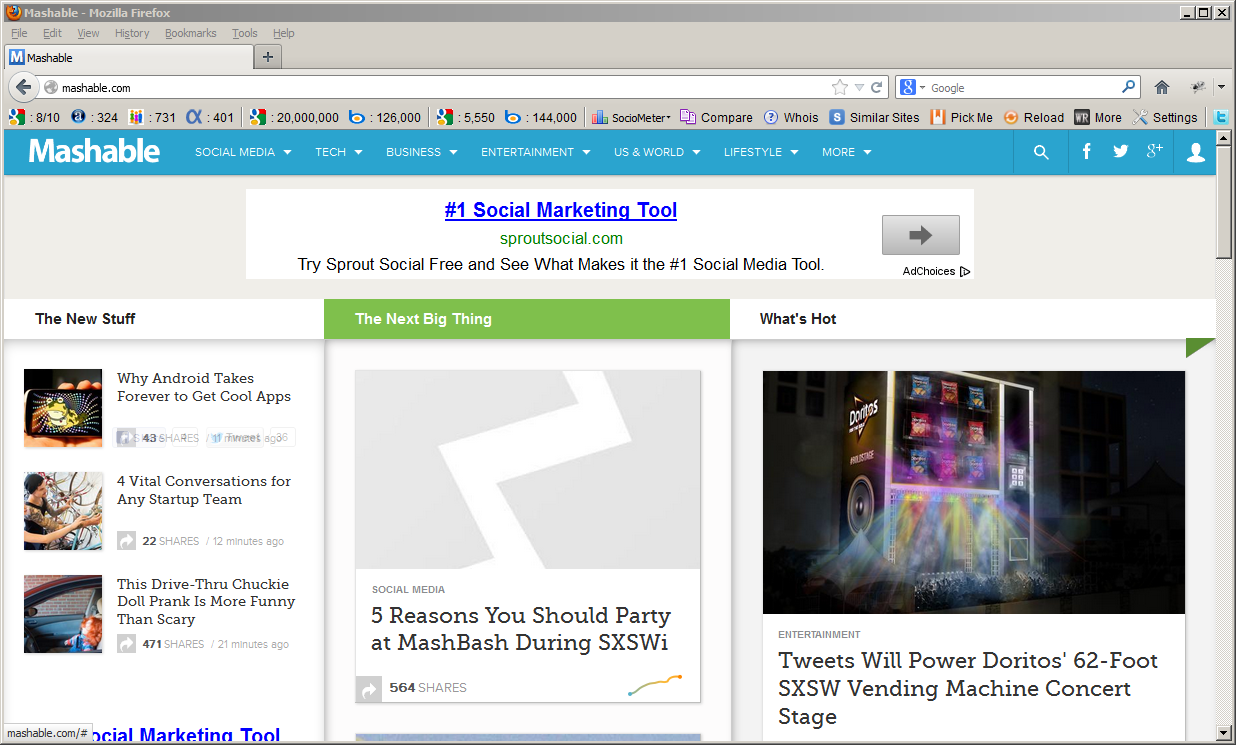
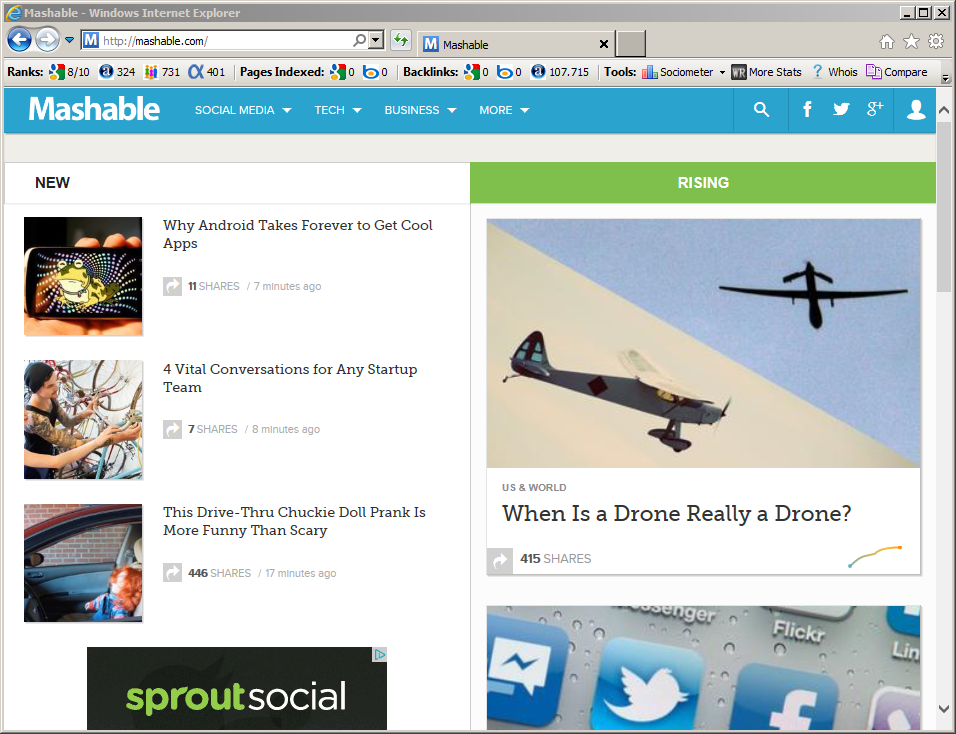
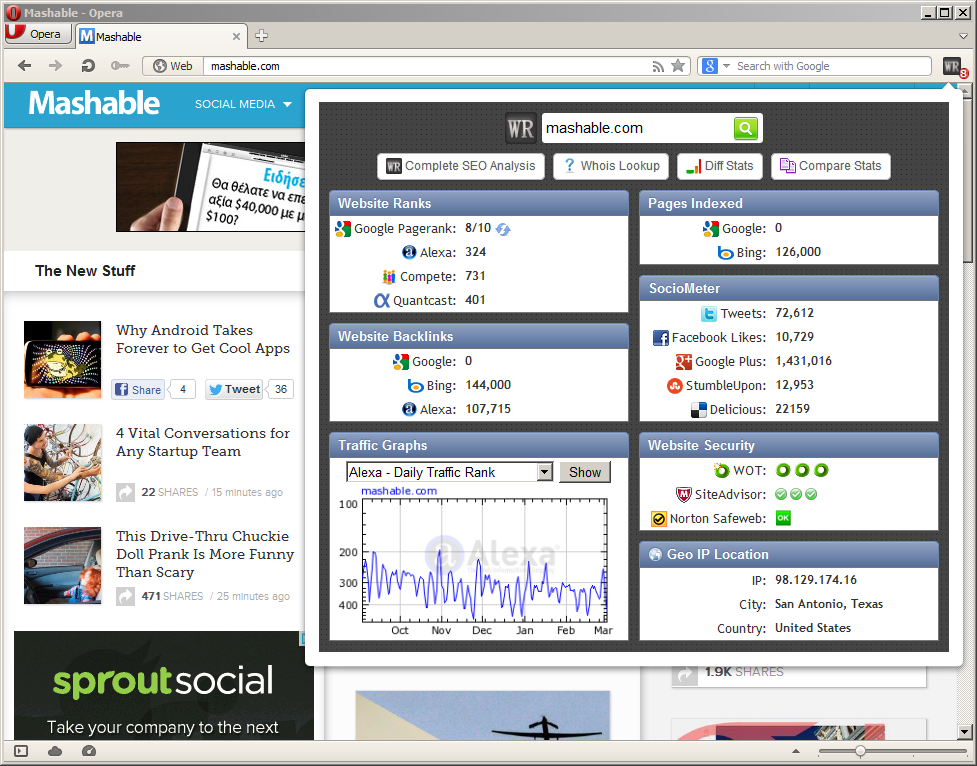
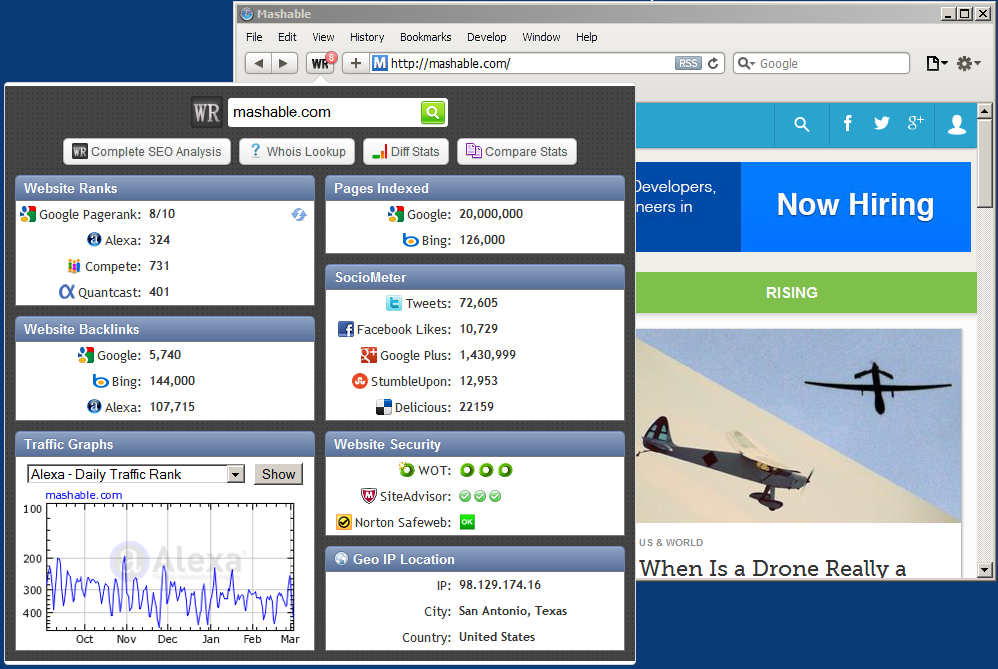
Entrepreneur | Full-stack developer | Founder of MediSign Ltd. I have over 15 years of professional experience designing and developing web applications. I am also very experienced in managing (web) projects.
