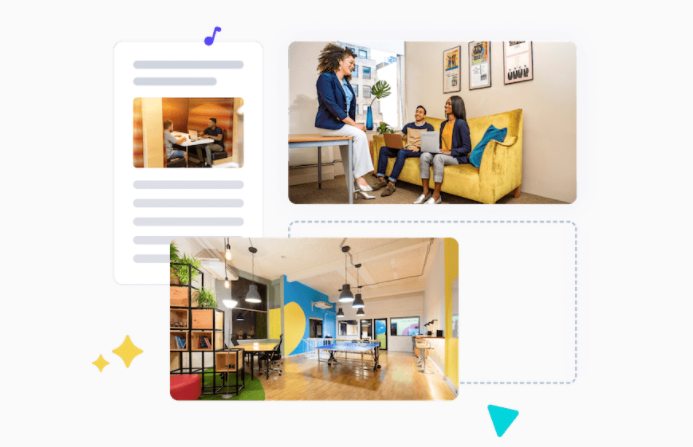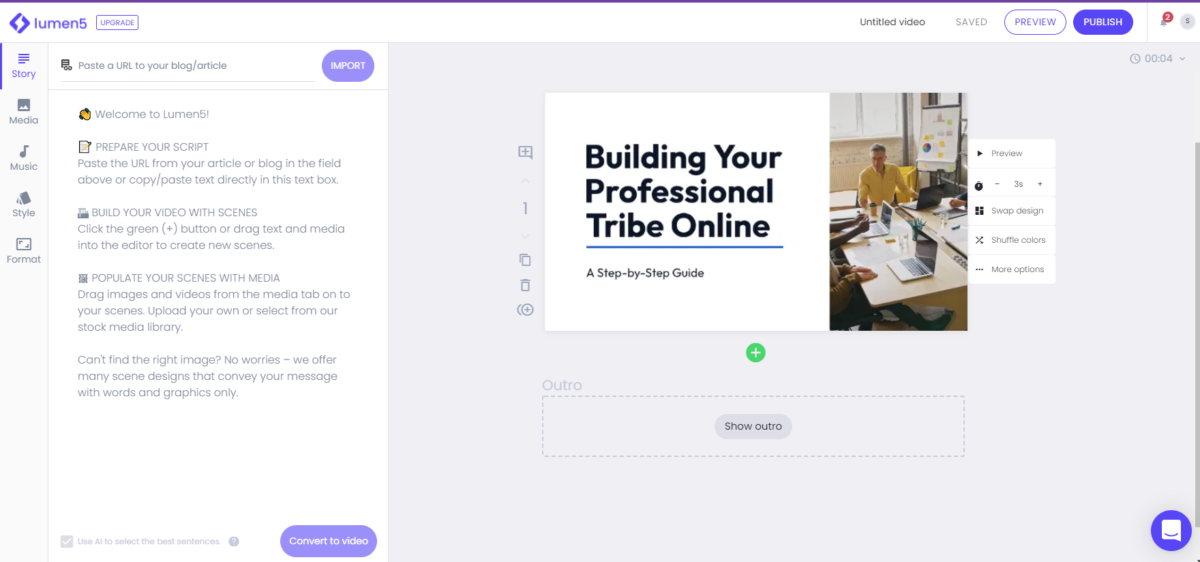Bloggers are always looking for new ways to get the word out about their content. Video is one of the most popular and powerful ways, but it can also be difficult and time-consuming to create. If you’re interested in converting your blog posts into videos, Lumen5 is a free online tool that makes the process much easier!
The Benefits of Video Blogging
Video blogging is becoming a popular form of content. It allows you to get your message across by showing it instead of telling it. With video blogging, people can see what goes into making the products or services being sold. You can also show them how you develop recipes and so on. Since people are more likely to watch videos than read text, it’s an excellent way to get the attention of potential customers. It has also been known based on research that people prefer watching videos to reading lengthy articles as people’s attention span has decreased. Also. with the advent of technology, there are numerous free video editing sites you can utilize to improve your content by adding subtitles, introductions, effects, cropping and even resizing videos to suit the template you prefer.
What is Lumen5?
Lumen5 will take your blog post and convert it into a video. It will use your text, images, and other content to create a professional-looking video that you can share on social media or embed on your site. It even allows you to connect with other influencers in your niche to extend the reach of your videos. These are a few of the ways to promote your business with video marketing.
Why Should You Use Lumen5?
Lumen5 is an online tool that provides all of the tools necessary for creating videos from blog posts. It has a drag and drop interface and it uses artificial intelligence to create videos that are engaging and informative. You can choose from templates for different types of videos, including PowerPoint-style presentations and more traditional commercials.
Lumen5 also offers free training guides to help you get started with your video project. One example is their Youtube Creator Academy which includes tutorials on how to engage viewers, add captions, remove distractions, and many other helpful tips.
How to Convert Your Blog Posts To Videos Easily With Lumen5?
If you’re wondering how to turn your blog posts into videos, Lumen5 is the answer. This service allows you to create professional-looking videos from your blog post content that has been optimized for your YouTube channel. It doesn’t matter whether you want a short video or a full-length one, Lumen5 is going to make it happen.
- To get started with the process, you should sign in to your account. Or if you don’t have an existing one, you may sign up.
- When you successfully logged in, on your dashboard you can see a “Create a Video” button in the upper right corner and click it.
- You will be directed to a screen where you have 3 options on how to create your content into a video. You may either grab your blog post URL, copy and paste your article or upload your own media and start from scratch.
- You will then choose the style or the video size depending on the social media platform you want to upload your video.
- When you select the style, decide on the theme for the video, and Lumen5 will automatically break apart the content and create slides on each of these article chunks based on the selected theme. Lumen5 will automatically create slides with different background images.
- You can modify the styling of the texts or even select different background images.
- When satisfied with the output, you can click “Publish”. You will then have the option to share it on your selected social media platform, copy the Embed link, or Download it.
Conclusion
The final result after using the Lumen5 system is a video that you can upload and share on social media. It is incredibly easy to use and has plenty of great features, so if you’re looking for a way to spice up your content, this might be the perfect solution for you. So, you might want to try making your blog into a video for exposure, and share the result. And enjoy editing.
Electronics Engineer|WordPress Administrator|SEO Outreach Specialist|Content Writer. Sheryll holds a Licensed Electronics and Communication Engineering degree. Currently, she serves as a PR Outreach Specialist at VEED as her new field of endeavor. Along with her work as a content writer, she also writes for different niches.