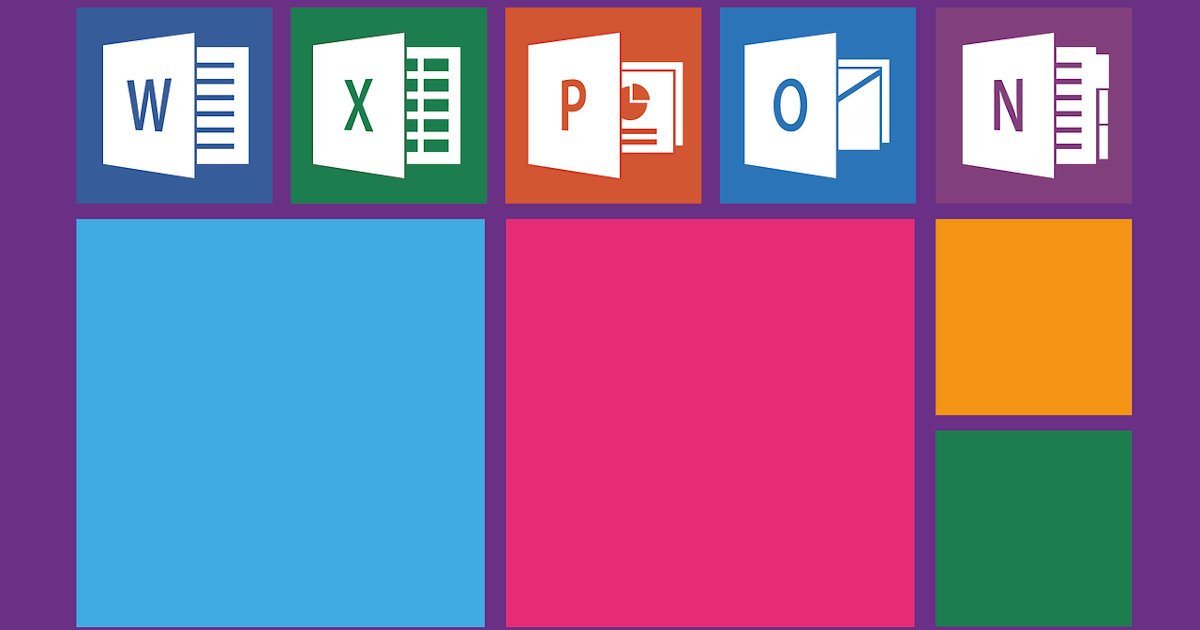Advancements in technology can be overwhelming and confusing to some business owners. It’s a huge milestone for any company when technology gets incorporated into the workflow of operations.
After all, software and different tools developed to help businesses are programmed mainly to assist the company’s growth by making it adaptable to the digital changes that are happening every day.
One important software that has been a staple platform in almost all businesses is Microsoft Office. It doesn’t discriminate what kind of business you have. Whether you are a start-up company or not, you’ll need Microsoft Office to grow your business.
It’s not important if you have a lot of employees or you are just a five-man team. Microsoft Office has features that will attend to all of your business needs. Because of its versatility, investing in the whole Microsoft Office package is a no-brainer necessity for any company.
Incorporating Microsoft Office in the Workplace
When you, as the company owner, have finally decided to include Microsoft Office in your company’s system, then you have taken the first step into creating an office environment that is more productive, more synched, and more organized. So now that you have it installed, you’re probably wondering how to use its features and optimize the workflow of your team.
Here are some of the ways you can effectively use MS Office for a better working experience.
1. Make it Simple, Smart, and Accessible
Office 365 offers a wide range of products that can help simplify your workflow. The developers have also released a mobile app that helps you access your documents on your phone. Because of its cloud service, you can access any information you need on any of your devices.
You can access Microsoft Office using your Chromebook or any other device, as long as they are synched using your email address. No need to buy a new device if you already have one that you can use.
This makes it a lot more convenient compared to only being able to access this software from one, specific device. This feature is useful for employees who work in different places but still need to collaborate on tasks.
2. Make Changes Real-Time With your Co-Authors
One of the most widely used software of MS Office is Microsoft Word. It is an all-in-one platform for making documents, business plans, and so much more. This is especially important to companies that rely on articles and news writing.
One great feature of Microsoft Word is the ability for more than one individual to collaborate and make real-time changes in an article or document that they have to create.
Because of upgrades made to MS Word, all the co-authors are able to see which changes are made by who. In this way, misunderstandings can be reduced and the work can be done in less time compared to having people work individually.
3. Clear Communication Between Coworkers
MS Office also comes with other apps that users can utilize in the workplace. One of them is Skype in-app integration. This is certainly a game-changer since you can coordinate with your coworkers, screen share, and have visual conversations — all while you are on your Office app.
Another way that MS Office helps in communication is by the effective use of Excel. Microsoft Excel is a great tool to create schedules, performance reports, and other information that many people in your organization must have access to. This will prevent any miscommunication as they can see actual information that others have inputted in the Excel sheets.
Excellent communication between collaborators and the management is very important in making sure everyone does their job well. This will also save you a lot of time since you can communicate as you go.
4. Edit and Convert PDFs In No Time
Some projects may require your documents to be in PDF format. Interestingly, not a lot of people are aware that with MS Office, you can create PDF spreadsheets, presentations, and publications with ease and accuracy. Other PDF editors can also help in getting things done effectively, especially if you are meeting a deadline.
This MS Office feature can help your workplace since it will make any PDF project easier to edit using MS Word. You can do this by converting the PDF file first into a Word document and then proceed to edit as you normally would.
5. Office 365 Planner Can Make Any Team Organized
This feature in MS Office is new and has come from a recent update. With Microsoft Planner, you can organize your team workflow and have a 360-degree vision of what is currently going on. You can also create strategies and assign tasks to your employees with due dates, making sure everything is being done according to your strategic plan.
If you are using this feature, you have the capacity to know important changes that are happening or if there are additions to the tasks that need to be done. Another awesome feature is the real-time email alerts that your team will get every time there is an update to the task.
6. Backup Files on OneDrive
One of the worst things that can happen to you is all your business and work files be deleted. For this not to happen, you can use Microsoft OneDrive. You can sync folders on your computer to your OneDrive. This automatically saves files to the cloud. This means that you can access your files on other devices if needed. You’d also be at ease if there are sudden power outages, your files are saved in OneDrive
Conclusion
Microsoft Office is a one-of-a-kind software that is an absolute must-have for any business. It incorporates the latest technologies that are meant to make any operational workflow easier and more convenient. It can be quite an investment, but the quality and the ingenuity are totally worth the price.
If you are a business owner or an employee who uses any of the features of MS Office, you can share with us your opinions and comments down below about your experiences and how this platform has made an impact on your company. We will be more than happy to hear your thoughts.
Daniel Martin loves building winning content teams. Over the past few years, he has built high-performance teams that had produced engaging content enjoyed by millions of users. After working in the Aviation industry for 9 years, today, Dani applies his international team-building experience in LinkDoctor in solving his client’s problems. Dani also enjoys photography and playing the carrom board.